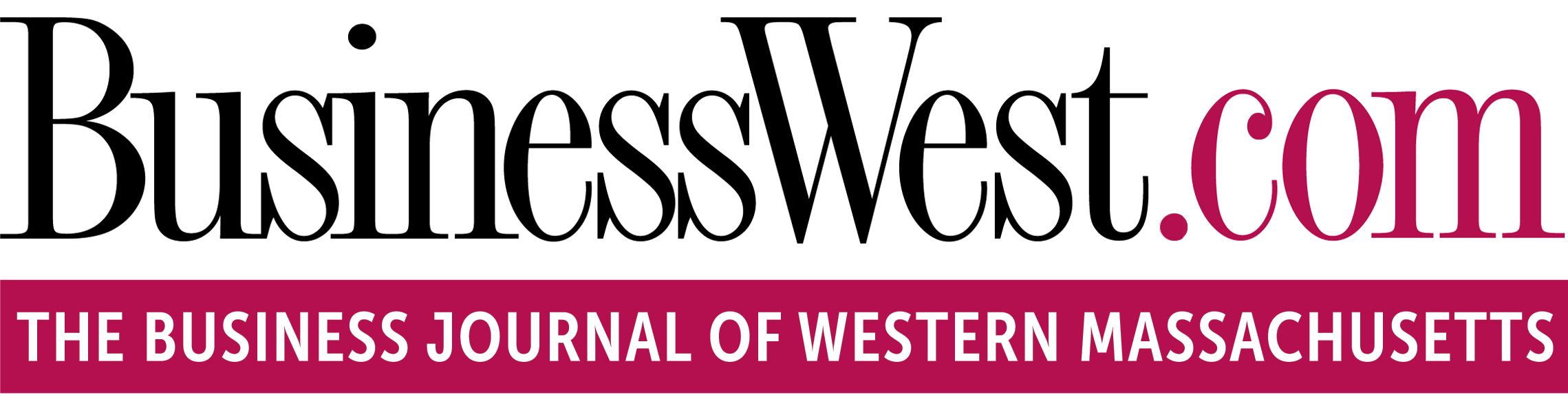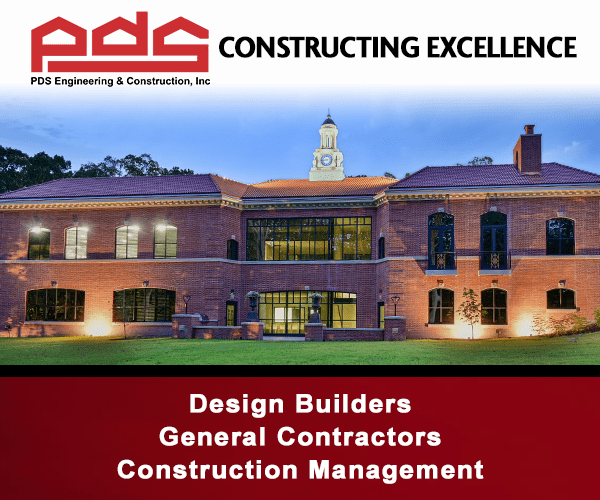Better Living Through Apps

Today’s smartphone apps are countless, with uses ranging from entertainment to enrichment. In the latter category, apps help users manage their personal finance, improve their fitness, and give their brains a workout. With that in mind, here are some of the more popular and well-reviewed apps available today.
It’s hard to imagine, but there was a time when everyone couldn’t access virtually all the world’s information in their hand at a moment’s notice. Besides the accumulated knowledge available on a smartphone, myriad apps are available to help users with a wide range of tasks, from managing their finances to tracking their fitness goals to getting an education in various topics.
For this year’s roundup of what’s hot in technology, BusinessWest checks in on what the tech press is saying about some of the most popular smartphone apps.
Money Matters
Smartphones have put a world of personal finance in people’s hands. For example, Intuit’s Mint gives users a real-time look into all their finances, from bank accounts and credit cards to student loans and 401(k) accounts. The budgeting app has attracted more than 20 million users, and it’s easy to see why, says NerdWallet, which identifies the popular service as one of the best budgeting and saving tools available.
“The free app automatically syncs to bank, credit card and investment accounts, pulling data with little effort on the part of the user, and provides free credit-score information. It’s a tool for reluctant budgeters — many people fall into that category, and they’ll be happy keeping tabs on their spending with this service.”
 As its name notes, You Need a Budget, or YNAB, “makes no bones about the fact you need to manage your money rather than the other way around,” according to PC World, noting that the popular program, which started life more than a decade ago as manual-input desktop software, is now a subscription-based web app that can sync with users’ financial accounts.
As its name notes, You Need a Budget, or YNAB, “makes no bones about the fact you need to manage your money rather than the other way around,” according to PC World, noting that the popular program, which started life more than a decade ago as manual-input desktop software, is now a subscription-based web app that can sync with users’ financial accounts.
“YNAB includes customizable reports that break down your income and expenses by category, account, and time frame,” the publication explains. “Its greatest strength, however, is its huge community of devout users who freely share their tips on the app as well as the larger enterprise of personal budgeting. The home site is also rich with support resources ranging from help docs to weekly videos to podcasts, all with the aim of helping you get and keep your finances in order.”
 For people who find it difficult to track their expenses while trying to reach their savings goals, Wally might be able to help, by giving users a total view of their finances.
For people who find it difficult to track their expenses while trying to reach their savings goals, Wally might be able to help, by giving users a total view of their finances.
“Wally’s interface is simple and easy to navigate, which makes setting your budget and entering expenses a breeze. The app delivers plenty of features without crowding the screen,” Bankrate notes, adding, however, that “what you put into Wally is what you get out of it. The app makes it simple to track your expenses in the hope that you’ll stick to your budget and reach your goals, but it largely depends on the user being diligent in uploading every expense. If you can do that, Wally will be a tremendous aid in helping you reach your savings goals.”
 Finally, Acorns is modernizing the old-school practice of saving loose change, rounding up the user’s purchases on linked credit or debit cards, then sweeping the change into a computer-managed investment portfolio.
Finally, Acorns is modernizing the old-school practice of saving loose change, rounding up the user’s purchases on linked credit or debit cards, then sweeping the change into a computer-managed investment portfolio.
“Acorns goes after its target market — young, would-be investors who have little money to invest — by waiving management fees for up to four years. College students are ripe for this kind of service and could wind up with a nice little pot of money after four years of rounding up,” Nerdwallet says. “We’re behind any tool that encourages mindless, automatic saving. If you don’t have to think about saving, you’re more likely to do it.”
No Pain, No Gain
What if physical wellness tops one’s priority list? No fear — there are countless apps for that, too, providing users with information on what they’re eating, how to exercise, and how to stay committed to better habits.
 One of the most popular nutrition apps is MyFitnessPal, which offers a wealth of tools for tracking what and how much the user eats, and how many calories they burn through activity, explains PC Magazine. “Of all the calorie counters I’ve used, MyFitnessPal is by far the easiest one to manage, and it comes with the largest database of foods and drinks. With the MyFitnessPal app, you can fastidiously watch what you eat 24/7, no matter where you are.”
One of the most popular nutrition apps is MyFitnessPal, which offers a wealth of tools for tracking what and how much the user eats, and how many calories they burn through activity, explains PC Magazine. “Of all the calorie counters I’ve used, MyFitnessPal is by far the easiest one to manage, and it comes with the largest database of foods and drinks. With the MyFitnessPal app, you can fastidiously watch what you eat 24/7, no matter where you are.”
Added BuiltLean, “MyFitnessPal is not a one-size-fits-all app. Personal diet profiles can be changed to fit a person’s specific needs, whether they are on a strict diet or have certain recommendations from their doctor or dietitian. The program calculates caloric need based on height, weight, gender, and lifestyle.”
 Seven-minute workout challenges have become popular for their ease of use, and the 7 Minute Fitness Challenge app is among the more popular apps promoting this activity.
Seven-minute workout challenges have become popular for their ease of use, and the 7 Minute Fitness Challenge app is among the more popular apps promoting this activity.
“I like that the video instructions are led by both male and female trainers, and they do a great job guiding you through each exercise via video, audio, image and text,” notes a review in USA Today. “When you upgrade to the paid version, you can also track your weight and visualize your progress, which might help you stay motivated. It also shows a calendar of all of your workouts and lets you see them at a glance. I’ve had this app for three years now, and they do a great job of updating it regularly to add new exercises and respond to user requests.”
 Strong offers many features found in scores of other apps — creating custom routines, logging workouts, and tracking weight over time — but does some things that are particularly useful, according to the Verge.
Strong offers many features found in scores of other apps — creating custom routines, logging workouts, and tracking weight over time — but does some things that are particularly useful, according to the Verge.
“Each time I start a new workout for my arms or legs, Strong notes how much I lifted the previous workout. It does so automatically, and it’s amazing how such a simple thing has had such a powerful effect on me,” the reviewer notes. “Bumping that number up over time has become a game to me, and it’s pushed me to gently ramp up the difficulty level on my exercise more than anything I’ve tried short of a personal trainer. The first time I successfully did 40 push-ups, I could scarcely believe it. Previous apps I used required me to update my routines manually; automating that has made all the difference.”
 What about emotional wellness? There are plenty of meditation apps available for that. For example, “the moment you open the Calm app, you might feel a sense of … calm. Relaxing sounds of falling rain play automatically in the background, but you could also opt to be greeted by a crackling fireplace, crickets, or something called ‘celestial white noise,’” according to Mindful.
What about emotional wellness? There are plenty of meditation apps available for that. For example, “the moment you open the Calm app, you might feel a sense of … calm. Relaxing sounds of falling rain play automatically in the background, but you could also opt to be greeted by a crackling fireplace, crickets, or something called ‘celestial white noise,’” according to Mindful.
The relaxation continues with Calm’s free meditations — 16 in total, lasting from three to 30 minutes. “Like many other apps, you can set a timer for silent meditation or meditate to intermittent bells,” the site notes. “For nighttime relaxation, Calm features four free ‘sleep stories’ — bedtime stories for adults on everything from science fiction to scenic landscapes to help you transition into slumber.”
App-lied Learning
Countless popular apps focus on education and learning for all ages. For kids, the Children’s MD blog recommends Khan Academy, which collaborates with the U.S. Department of Education and myriad public and private educational institutions to provide a free, world-class education for anyone.
“It’s incredibly easy to use, there are no ads, and it’s appropriate for any school-aged child that knows how to read,” the blog reports, noting that Khan Academy started as a math-learning site but has expanded to many other subjects, from art history to economics. “My kids will spend hours looking at computer-science projects that other kids have shared and incorporating ideas into their own programs. The Khan platform combines educational videos with practice problems and project assignments.”
 Meanwhile, Brainscape promises to help students learn more effective ways to study with their classmates, while helping teachers track and create better study habits for students. “This app is a very effective way of using and creating flashcards in a digital manner,” Education World notes. “It’s not much different in terms of creating flashcards and learning from them; however, one cool feature is the ability to set up study reminders, which slightly deters you from procrastination.”
Meanwhile, Brainscape promises to help students learn more effective ways to study with their classmates, while helping teachers track and create better study habits for students. “This app is a very effective way of using and creating flashcards in a digital manner,” Education World notes. “It’s not much different in terms of creating flashcards and learning from them; however, one cool feature is the ability to set up study reminders, which slightly deters you from procrastination.”
However, the publication notes, the paid content “is a bit of a turnoff from the app, but not to worry — it makes up for it with the ability to create your own digital flashcards. Once the cards are created, you can go through the questions and guess the answer before revealing it, just like normal flashcards.”
Meanwhile, Photomath focuses on, well, math, and does it well, Digital Trends reports. “For high-school students who just need a bit more guidance on how to isolate ‘x’ in their algebra homework, Photomath is essentially your math buddy that can instantly solve and explain every answer. Simply snap a photo of the question (you can also write or type), and the app will break down the solution into separate steps with helpful play-by-play, so that you can apply the same principles to the rest of your homework.”
 For older students and adults, The Great Courses is one of the more venerable services out there, created by the Teaching Company during the 1990s with the goal of gathering educational lectures on a video format.
For older students and adults, The Great Courses is one of the more venerable services out there, created by the Teaching Company during the 1990s with the goal of gathering educational lectures on a video format.
“What helped the Teaching Company to grow more and more famous is their strong ethic toward a lifelong learning, meaning that, for them, learning is not only a short-term journey with an end, but more of a lifelong adventure during which anyone should keep gathering knowledge,” Gria.org notes. “Users have access to an entire online digital video library, but they also get other supports, such as CDs and DVDs or hard-copy materials such as workbooks and guidebooks.”
In short, whatever you’re looking to improve in your life, as the famous ad slogan notes, there’s an app for that.
Joseph Bednar can be reached at [email protected]