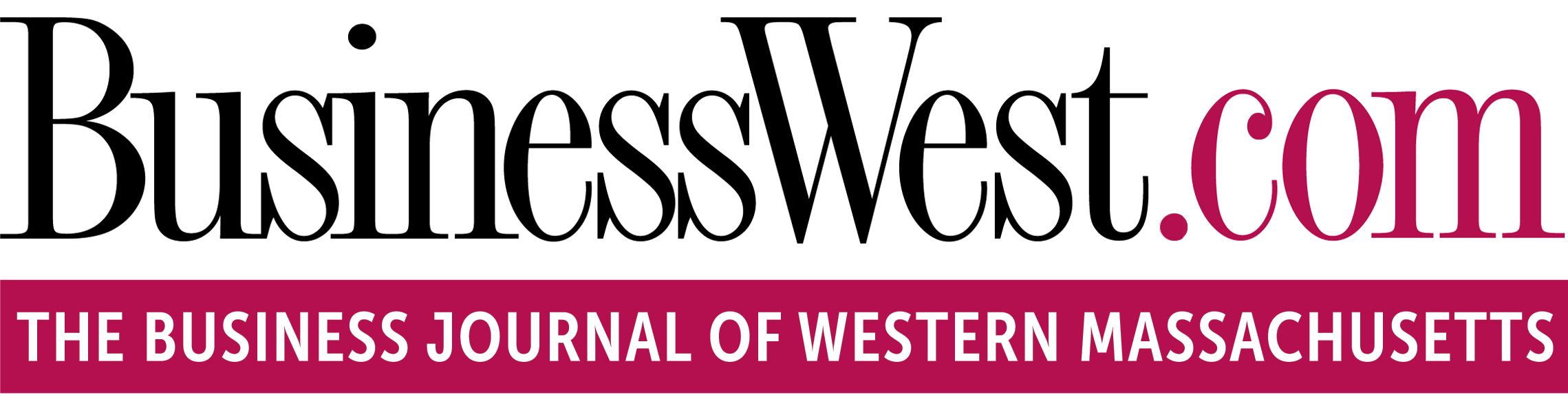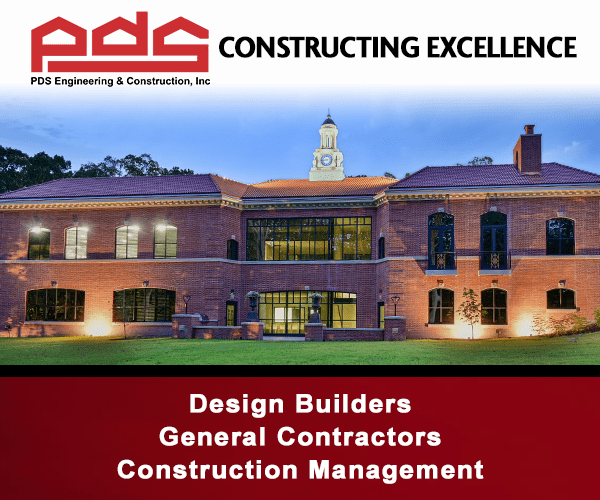The BYOD World
The Effect of ‘Bring Your Own Device’ on Today’s Businesses
By CHARLIE TZOUMAS
But despite the potential cost savings in not having to purchase and maintain expensive computer equipment, this new shift to BYOD does bring serious concerns about both network performance and security.
In the Beginning
When portable technology first made its foray into the business world, it was typically through the use of company-provided laptops and cell phones, which were intended solely for professional purposes. While these were difficult to maintain and expensive to purchase, they provided each IT department with almost full control over which devices could access a given company’s network.
With the dawning of these devices for personal use, however, employees were reluctant to sacrifice their iPhones, iPads, and Android devices while at the office, which led to the push for BYOD.
As time has gone on, more and more businesses have accepted that their employees will use at least one — and sometimes two, three, or more — personal devices while in the office. It’s easy to imagine that at least one of your colleagues uses a laptop for day-to-day business activities, an iPad to take notes during a meeting, and/or a smartphone while sitting in traffic en route to the office.
On the bright side, this means that IT departments do not need to conduct as much training as they may have once needed to, but this also means that there are increasing security risks and more bandwidth congestion on these networks, which can be far worse of an inconvenience if not handled correctly.
Keeping Tabs on Network Performance
Gartner also stated that 80% of recently installed corporate wireless networks will become obsolete by 2015 due to poor infrastructure planning, and this is largely because of the growth of BYOD and the impact that this influx of devices can have on a network’s performance.
As more and more devices are added to a network, that network logically slows down. If there are enough devices, it can get overwhelmed. An overwhelmed network dramatically affects productivity, causes unnecessary anxiety for everyone involved, and, at the most severe level, can completely shut down an entire company until the situation is resolved.
How can this be fixed? Businesses must ensure that their internal wireless networks can handle these influxes of devices while still delivering the same speed and performance that their employees need to get their jobs done. Cable operators and other service providers carry a majority of the bandwidth responsibility, so choose a communications partner that has a high-capacity backbone that can be easily scaled up or down to mirror whatever needs your business may have. And make sure your provider can do this quickly, as waiting around for weeks to upgrade your bandwidth can have dramatic effects on your bottom line.
Identifying and Eliminating
Security Risks
Since the devices now being brought into today’s office environments are not company-owned, the IT department does not have full control over them, which means that accidental malware downloads or computer viruses are not only commonplace, but can easily spread to an entire company’s network in a matter of seconds.
If these devices do not have the proper security safeguards in place to protect them, they can potentially allow unknown users to access sensitive company data, which puts the entire organization at risk.
How have IT departments been addressing these concerns? They’ve focused on finding ways to limit access to critical data or to verify employee identities when accessing certain devices and applications, data, or other company resources. Software is consistently being introduced to the market — some of it coming from places as unexpected as the cable company, like Comcast’s recently introduced Upware platform — to allow software administrators to set controls so that users cannot access certain programs without prior authorization.
It may seem minor, but these small changes can help to protect your network from a number of security risks, many of which you may not even know you have.
BYOD Is Here to Stay
At the end of the day, the ability for employees to access corporate networks from their personal devices 24/7 does improve productivity and can drive business growth — and when that also translates to less cost, training, and support required on the IT department’s part, it’s unlikely that it will be going away anytime soon.
And that’s good, because Jupiter Research recently predicted that the number of BYOD devices would double by 2014, which means that enterprises really don’t have a choice, since the number of devices already in the hands of their employees makes it relatively impossible for businesses to ignore them. In fact, a large percentage of supporters for BYOD are C-level company executives themselves, who ultimately oversee IT management and push for BYOD programs to be implemented because they, too, want to use their own devices.
This means that IT departments need to invest in a reliable network infrastructure that has the capacity and bandwidth to support this growing trend, and that offers the scalability and security features to accommodate the ever-changing needs of their employees. Doing this will not only make their lives much easier and less anxiety-ridden, but will also help to improve the ultimate longevity of their company.
Charlie Tzoumas is regional vice president of Comcast Business; [email protected]