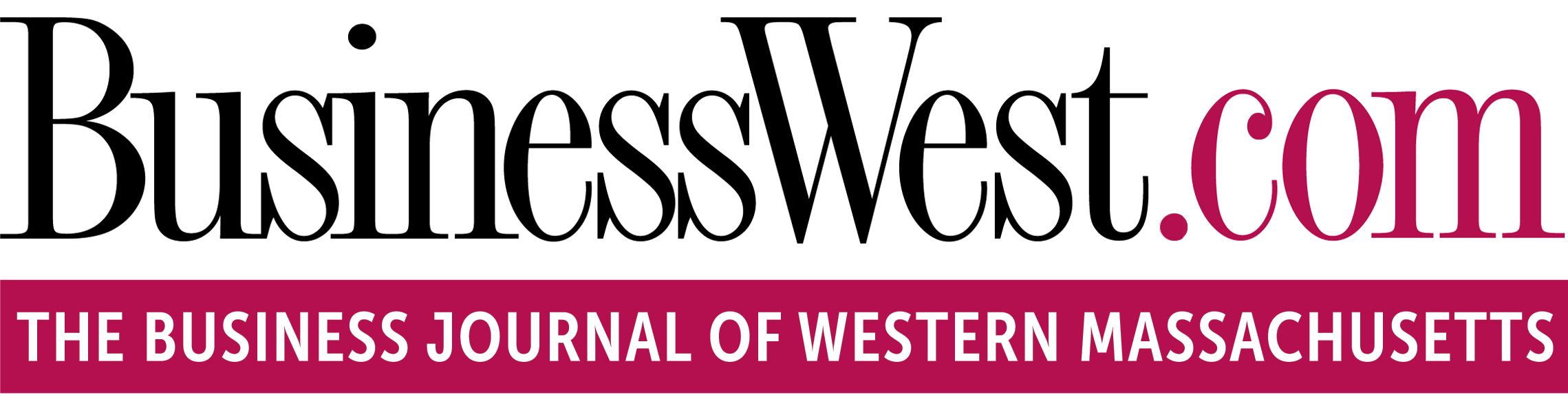The World in Your Pocket

It’s staggering how much accumulated knowledge is available with a few taps on a smartphone screen. Whether Apple or Android, countless apps are available to help users with a wide range of tasks, from managing their finances to tracking their fitness goals to getting an education in various topics to making travel easier and more fun.
For this year’s roundup of what’s hot in technology, BusinessWest checks in on what the tech press is saying about some of the most popular smartphone apps.
Dollars and Sense
Smartphones have put a world of personal finance in people’s hands. For example, Intuit’s Mint gives users a real-time look into all their finances, from bank accounts and credit cards to student loans and 401(k) accounts.

“Let’s start with Mint’s very high ratings in both the App Store and Google Play,” Nerdwallet notes. “It’s free and syncs many kinds of accounts: checking and savings, credit cards, loans, investments, and bills. As far as the actual budgeting, Mint tracks your expenses and places them in budget categories. You can personalize these categories, which are unlimited. You set limits for these categories, and Mint lets you know if you’re approaching those limits.”
Besides those budgeting features, Nerdwallet notes, Mint may help users pay down debt, save more money, and track goals, while showing users their credit score and net worth. As a bonus, Mint provides plenty of support for using the app, including a detailed FAQ.
As its name notes, You Need a Budget, or YNAB, earns top grades from Investopedia because of the company’s renowned budgeting philosophy and reputation. YNAB says new budgeters typically save $600 in their first two months and more than $6,000 in their first year. It includes customizable reports that break down the user’s income and expenses by category, account, and time frame, with the aim of helping users get their finances in order.
“YNAB allows you to sync your bank accounts, import your data from a file, or manually enter each transaction,” the site adds. “After signing up, you create your first budget and assign every dollar a purpose, such as your rent or car payment. The goal is to eventually get at least one month ahead, so you’re spending money you earned 30 days ago. The company offers extensive educational resources and customer support to keep you on track.”
For investors, Forbes recommends Empower (formerly Personal Capital) for its outstanding reporting options, desktop capabilities, investment-management platform and spending tracking. Empower gives a holistic view of customers’ entire financial picture, from day-to-day spending to tracking portfolio performance.
“The app has several savings tools designed to help build retirement savings and emergency funds and pay down debt,” the publication adds. “It also has excellent advisory tools, including an investment checkup, investment-fee analyzer, financial planning, cash-flow tracking, education cost planning, and real-time net-worth tracking. All of these tools give detailed insights into your current financial picture, while also helping you plan for the future. The list of features may sound overwhelming, but the app is easy to use.”
Meanwhile, CNBC sings the praises of PocketGuard, which, among other features, taking into account the user’s estimated income, upcoming expenses, and savings goals, and uses an algorithm to show how much is available for everyday spending. The app categorizes expenses; syncs to bank accounts and credit cards; and boasts security features like bank-level encryption, PIN codes, and biometric IDs.
Beyond the Workout
Moving beyond financial wellness to physical wellness, countless apps are available to offer information on what to eat, how to exercise, and how to stay committed to better habits.
Forbes recommends FitOn, which offers a wide variety of workouts, including cardio, strength, high-intensity interval training, dance, yoga, Pilates, Barre, and more. It even features workouts led by celebrities like Gabrielle Union, Julianne Hough, and Jonathan Van Ness. Classes are available in real time with the app’s live classes feature or through on-demand workouts.
With a live leaderboard and real-time heart rate tracking via Apple Watch, users can track their progress and fitness goals. Upgrading to the Pro version grants users access to more than 500 recipes, live workout video calls, personalized meal plans, and more.
One of the most popular nutrition apps is MyFitnessPal, which offers a wealth of tools for tracking what and how much the user eats and how many calories they burn through activity, according to PC Magazine.
The app is also a top pick of Verywell Fit, which notes that “MyFitnessPal is our pick for best overall fitness app because of its robust food and activity database, easy-to-use logging and tracking tools, library of workouts, and ability to connect to several other apps.” It includes a database of more than 14 million foods, is customizable based on health goals, and offers restaurant menu logging as well.
According to CNET, Nike Training Club provides various workout programs such as body-weight exercises, high-intensity interval training, cross training, yoga, core exercises, and even expert health tips by Nike trainers to keep you on track.

“The workouts are easy to follow because there are video demonstrations of each exercise with the allotted time you should be doing them,” CNET notes. “This keeps you from losing track during your workout and mentally prepares you for the following exercise. The app also connects to your Apple watch to provide health metrics such as your heart rate and logs your activities. The best part of this app is that it’s free and gives you access to many resources no matter if you’re a beginner or more advanced.”
Although Peloton is famously associated with the home-workout bike of the same name, the workouts on the app don’t all require users to have the bike or other equipment, U.S. News and World Report notes, while boxing, running, yoga, and many more types of fitness workouts are available on the app.
 Women’s Health agrees, adding that “testers loved the huge choice of workouts available, from strength sessions to yoga to meditation, and found it easy to filter classes on the app by duration and difficulty to find the right one for them. Our team also said they were persuaded to push beyond their usual limits during each session thanks to motivational instructors, who helped keep their form in check with non-stop helpful pointers — though some testers found them a tad too intense for their liking.”
Women’s Health agrees, adding that “testers loved the huge choice of workouts available, from strength sessions to yoga to meditation, and found it easy to filter classes on the app by duration and difficulty to find the right one for them. Our team also said they were persuaded to push beyond their usual limits during each session thanks to motivational instructors, who helped keep their form in check with non-stop helpful pointers — though some testers found them a tad too intense for their liking.”
So Much to Learn
Countless popular apps focus on education and learning for all ages. For kids, Verywell Family recommends Khan Academy, which collaborates with the U.S. Department of Education and myriad public and private educational institutions to provide a free, world-class education for anyone.
“From preschoolers to high-schoolers, there are few educational apps that can measure up to Khan Academy when it comes to the wide range of courses it offers to students of all ages,” the site notes. “Khan Academy’s YouTube videos cover most subjects at a range of levels: math, science and engineering, arts, humanities (which includes history and social studies), economics, AP courses, and test prep.”
It adds that Khan Academy is popular among students, parents, and educators because its videos are engaging and targeted at visual learners, using photos, maps, and other illustrations, and because it allows students to work at their own pace.
For teachers, Education Corner calls Google Classroom an excellent resource. “It pulls together all of the G-Suite apps (Docs, Slides, Sheets, and Draw). Teachers can create assignments and announcements for individual classes. They can attach worksheets, slideshows, or weblinks (along with many other things) and set deadlines. The work can be marked/graded and returned to students for further work.”
When a student completes work, it gets saved automatically to their Google Classroom class folders in their Google Drive (which are set up automatically). All work is saved securely. Students may submit class comments that are viewable to all students and teachers assigned to that ‘classroom,’ which leads to collaborative working.
My eLearning World touts HOMER as a personalized learning app designed to help younger kids fall in love with learning, featuring more than 1,000 learning activities across all subjects. “From toddlers to second-graders, this educational app is a fit for every eager kid ready to learn something new, especially younger kids early in their development. HOMER is an early learning software designed to help children develop their critical thinking skills. It helps them build their confidence for the future by leading them on their customized educational journey.”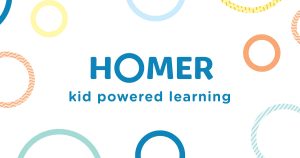
HOMER features a variety of interactive lessons, stories, and activities that are tailored according to the student’s individual skills, age, and interests. “The level of personalization is what really sets HOMER apart from other kids educational apps,” My eLearning World notes, “and it’s why this is our favorite app for keeping children of various ages and skills engaged and learning at their own pace.
For learning another language in the go, Lifewire gives top marks to Duolingo, which “stands out among language-learning apps, and among education apps overall. Duolingo includes dozens of languages, including a couple of fictional ones just for fun. Each language offers a mostly linear path divided into topics of conversation. Each topic presents you with short exercises to familiarize you with the material through spoken and written formats.”
The app encourages users to make a habit of practicing with a reward system and a social component. The rewards can be spent in the app’s store on powerups and fun accessories. Meanwhile, the in-app social network encourages users to invite friends to the app and compare scores.
Now Go Away
Thinking about a vacation? PC Magazine says Hopper “is an app you definitely want to use while you’re planning a trip and before you buy any tickets. The mobile-only app tracks flight prices and gives you clear advice on the best time to buy — including through notifications when the price drops. What makes this travel app valuable is its level of detail. It doesn’t just tell you to wait to buy your ticket, but gives you a date when the price will likely rise. You can book through Hopper, too, with a commission fee of a few dollars.”
Travel + Leisure notes that flight prices can fluctuate, making it tricky to decide whether to book right away or hold off. Hopper can remove some of the uncertainty by predicting the best time to find the cheapest fares, saving up to 40%. The app also has a price-monitoring feature so users can select a particular flight and receive alerts if the price drops. They can also compare the prices and amenities of more than 250 airlines and get alerts about airfare flash sales.
For lovers of the great outdoors, Travel + Leisure also sings the praises of AllTrails, noting that “this app will provide you with the area’s best hiking, biking, and running trails. In addition to details on length, starting location, and trail quality, AllTrails includes reviews and photos from a community of hikers and outdoor enthusiasts. You’ll find useful information like what to pack, obstacles you’ll find along the route, and the best scenic spots to check out.”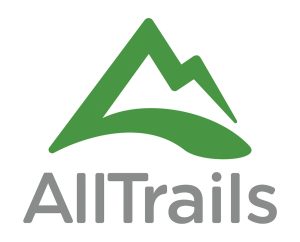
Finally, Afar singles out TripIt, which automatically tracks confirmation emails for flight itineraries, hotel, or Airbnb bookings; car rentals; restaurant reservations; and even event tickets, then populates those travel plans into an itinerary that be viewed in one place.
“The easy-to-use organizational app makes it simple to share the consolidated information with family or friends, so you can send them your itinerary directly and avoid having to answer repeated texts like, ‘when are you landing again?’ to coordinate an airport pickup,” Afar notes. “TripIt even features a personalized travel stats page for really data-hungry folks who want to know how many trips they’ve taken or countries they’ve visited — and that’s just in the free version.” Meanwhile, the paid version includes extras like real-time flight alerts, TSA wait times, and loyalty reward program updates.
In short, whatever you’re looking to improve in your life, as Apple’s famous ad slogan notes, there’s an app for that.