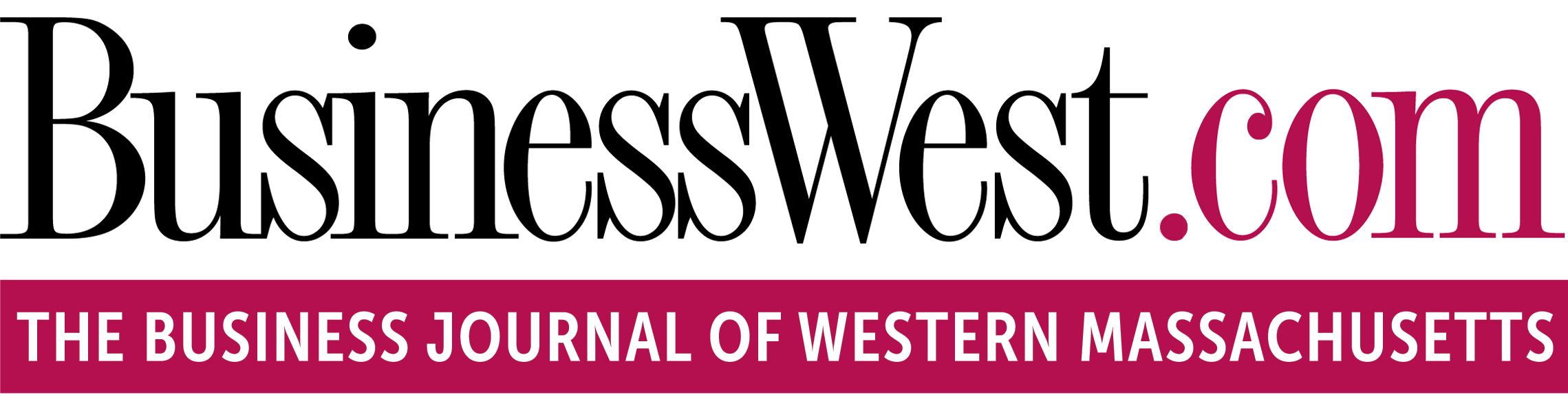Is Your Business Ready To ‘Excel’?
How This Program Can Help You Effectively Manage Your Company
By CHRISTOPHER MARINI
Oftentimes, we rely on Excel to help us achieve a specific function or task, but do not look beyond our immediate needs, because the program can seem difficult or outright impossible to master.While the depth of Excel’s capabilities is vast, there are a number of different tools that, with just a little education, can make an immediate and substantial impact on our day-to-day business activities. Here are five examples that may help you improve and optimize the operation of your company and better monitor your business to gain an inside edge.
Track and Analyze Historical Data
One useful feature of Excel is its ability to track historical data and use this information to calculate changes and trends. Some functions in Excel that are helpful for this purpose are averages, dollar and percentage differences, and maximum and minimum values.
If a company is already using accounting software, many of these programs have the ability to export reports, such as income statements and balance sheets, directly to Excel. These reports can be generated for the current year and any prior periods for which data is available. Once the desired reports are in Excel, users can add columns and create formulas to calculate changes and trends.
Budget-to-actual Comparisons
Another great business application of Excel is a budget-to-actual comparison.
This is a great way to track how well a business is able to control its costs relative to expectations that management has set. By exporting the actual results from an accounting program and creating a column of related budget figures, the user can calculate differences on an annual or monthly basis. Excel also has icon-conditional formatting that can automatically distinguish and visually present how close individual revenues or expenses are to their budgeted figures.
Make Future Predictions
Excel is also excellent at enabling the user to make predictions for future periods. By using the historical data and related trends as described above, business owners can apply an appropriate dollar or percentage increase to project future values.
For example, if expenses have risen by 3% in past years, management can assume that expenses will most likely increase by a similar amount this year. Of course, some expenses are fixed, so Excel can be utilized to maintain the same fixed cost rates while applying the appropriate rate increase on any variable costs. By calculating projected expenses, business owners can make an educated estimate on how much revenue they will need to earn in order to be profitable.
Perform a Scenario Analysis
One function in Excel that many users are not aware of is the ability to use the ‘goal seek’ option to explore hypothetical situations.
This is a great tool to use in conjunction with the setting of future expectations. For instance, if a sales-oriented organization needs to earn a certain dollar amount of revenue and is trying to determine what percentage revenues should increase by to reach that desired level, this function eliminates the guesswork and quickly computes the value needed. This function is especially useful in spreadsheets where there is substantial data and linking, and can help users save time by quickly arriving at a conclusion.
Create Professional Graphs and Charts
Excel is an excellent program for creating insightful visual diagrams that business owners can use both for their own review as well as for presentations to staff or outside organizations.
While there are several other programs that enable users to create these graphs and charts, Excel is a clear frontrunner due to its ability to quickly interpret figures and adjust for any changes made. Some of the other programs rely on manual entries, which can be time-consuming and result in a higher margin of error.
The ‘pivot table’ feature in Excel can be refreshed to always effectively and efficiently present the most recent data. These tables can be customized in various visual ways to ensure that users can present their data exactly how they want. Additionally, Excel graphs and charts can be copied into other programs, and Microsoft Word even allows users to insert blank and editable Excel worksheets within the document.
Bottom Line
If you are already familiar with Excel, challenge yourself to adopt some of these methods to enhance the way you think about your business. If you are not yet comfortable with the operation of the Excel software, there are several learning opportunities available. Many free websites, such as excelexposure.com and gcflearnfree.org, offer step-by-step instructions on standard tasks. For a monthly fee, lynda.com has quality Excel video tutorials. In addition, many libraries or other local organizations will often offer live group learning experiences. If your task is more complex, some accounting firms offer advanced business Excel services as part of their management advisory and consulting services.
In the business world, knowledge is power, and the additional knowledge that can be obtained from custom-designed Excel spreadsheets can help business owners become more informed and aware of company performance. This increased awareness and financial insight can help give business owners the edge they need to stay ahead of their competitors and plan for the future.
Christopher Marini, MOS is an associate with the Holyoke-based public accounting firm Meyers Brothers Kalicka, P.C.; (413) 322-3549; [email protected]